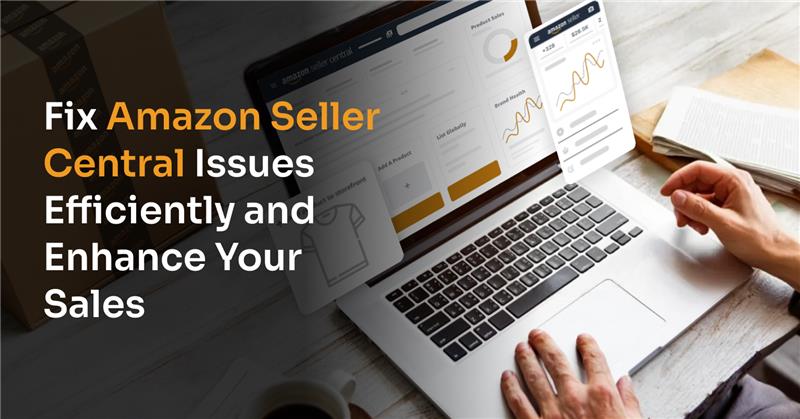
In the first quarter of 2025, Amazon’s third-party sellers accounted for 61% of paid unit sales, highlighting the significant opportunities within Seller Central. But are all sellers able to make the most out of this chance? Despite the opportunities, many sellers are struggling with recurring issues like listing errors, inventory mismanagement, account health issues, pricing inaccuracies, and technical glitches that hinder growth and sales performance.
Overcoming these obstacles is crucial for sellers to improve Amazon product visibility and maintain compliance with stringent policies. This article examines practical approaches to resolving typical Amazon Seller Central issues, helping brands reduce costly errors like inventory mismanagement & fee overcharges and optimize listing & pricing to boost sales and profitability on the marketplace.
Table of Contents
- Issue #1: ASIN Merges
- Issue #2: Incorrect Product Categorization
- Issue #3: Product Listing Suppression/Suspension
- Issue #4: Negative Customer Reviews
- Issue #5: Potential High Pricing Error
- Issue #6: Poor FBA and FBM Fee Management
- Issue #7: Amazon Seller Account Suspension
- Issue #8: High Amazon PPC Costs Reducing Campaign ROI
- Issue #9: Counterfeit Product Listings
- Delegate the Tasks: Let Us Optimize Your Amazon Seller Account
Issue #1: ASIN Merges
It occurs when Amazon’s system mistakenly combines two separate product listings (ASINs) into one. It can happen primarily due to:
Algorithm Errors
Amazon’s automated system uses product information like titles, descriptions, and other attributes to identify duplicates. Sometimes, it incorrectly assumes two different products are the same because of similar details, causing the ASINs to merge.
UPC Misassociations
Each product should have a unique UPC (Universal Product Code). If a UPC is reused, invalid, or incorrectly assigned to multiple products (often due to sellers using non-GS1-registered UPCs), Amazon may link different products under one ASIN, merging their listings.
Common Problems with ASIN Merges:
- Combined inventory for different products, leading to inaccurate stock counts.
- Incorrect images, descriptions, or variations are displayed for products.
- Merged sales history, customer reviews, and ratings.
Solution:
Use Amazon’s self-service “Split Product Details Pages” tool to unmerge product listings. Simply enter the ASINs, and the tool will verify whether the products can be separated into individual listings. For more details with regard to this Amazon Seller Central issue and solution, refer to the following discussion:
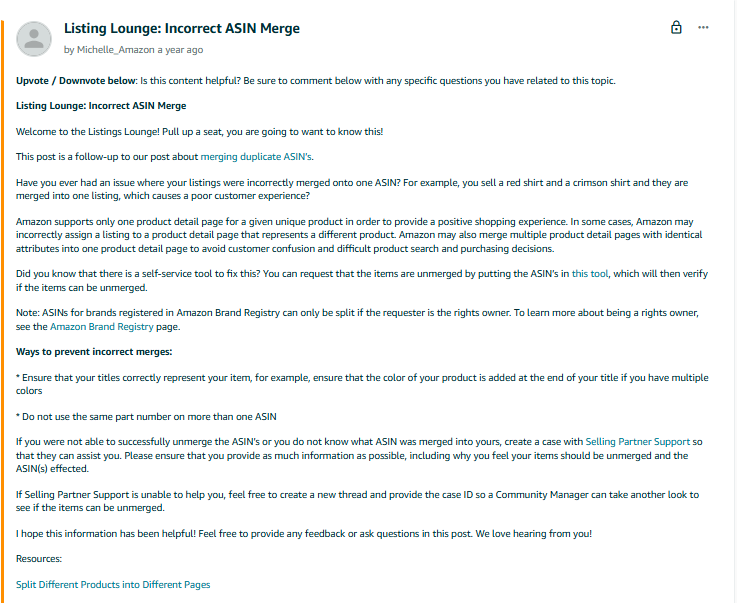
Issue #2: Incorrect Product Categorization
When a product is listed in the wrong category on Amazon, it can become difficult for customers to find it through the search feature. This can happen for the following reasons:
Misclassifications by Sellers
Sellers may select an inappropriate category or browse node either due to a misunderstanding of Amazon’s category structure or in an attempt to gain more visibility in a less competitive category.
Non-Compliance with Category-Specific Policies
Sellers who fail to provide the required certifications and approvals list their products in different categories to avoid compliance hurdles due to Amazon’s policy enforcement. For example, a seller offering a health supplement without the necessary FDA certification might list their product under a general “wellness” category rather than the “dietary supplements” category on Amazon. This allows the seller to bypass Amazon’s strict policy on certified health products.
Amazon’s Automated Reclassification
Amazon’s system may automatically move listings to different categories if it detects inconsistencies or believes the product fits better elsewhere. Many sellers have reported this issue in the discussion forum. Below is one such example:
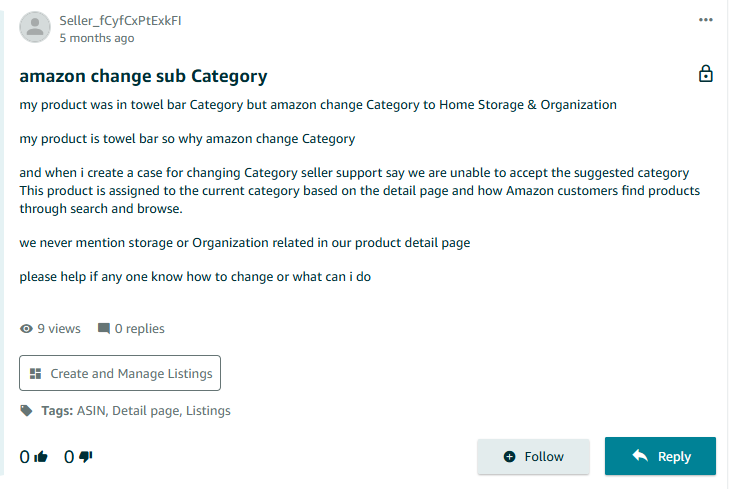
Impact on Sellers
- Reduced product visibility as customers searching the category won’t find the item
- Loss of eligibility for advertising or Buy Box.
- Increased risk of listing suppression or removal due to policy violations
- Negative impact on sales and account health metrics
Solutions:
- Review Amazon’s category guidelines carefully before listing products to ensure accurate classification.
- Monitor product listings regularly to detect any automatic category changes by Amazon and correct them promptly.
- If your product requires approval or certification for a category, ensure all necessary documentation is submitted and up to date.
- In case of category-related listing suppression, contact Amazon Seller Support with evidence of correct categorization and compliance to request reinstatement.
Issue #3: Product Listing Suppression/Suspension
When a product listing becomes inactive or hidden on Amazon, the product disappears from search results. Some of the common causes include:
Violation of Amazon’s Listing Policies
Listings with misleading or incorrect titles, descriptions, or images violate Amazon’s product listing guidelines. For example, for a kitchen blender, the main product image must show the actual blender on a pure white background without any text, logos, or props like fruits or glasses. Using a photo of the blender with a colorful kitchen background and adding promotional text like “Best Seller” or watermarks will cause Amazon to suppress the product listing immediately.
Compliance Issues
These issues arise when sellers fail to meet product safety standards, provide required certifications, or submit accurate business information. For example, a seller received a notification from Amazon stating their product required a Children’s Product Certificate (CPC) and test reports because Amazon categorized it as a children’s toy storage item:
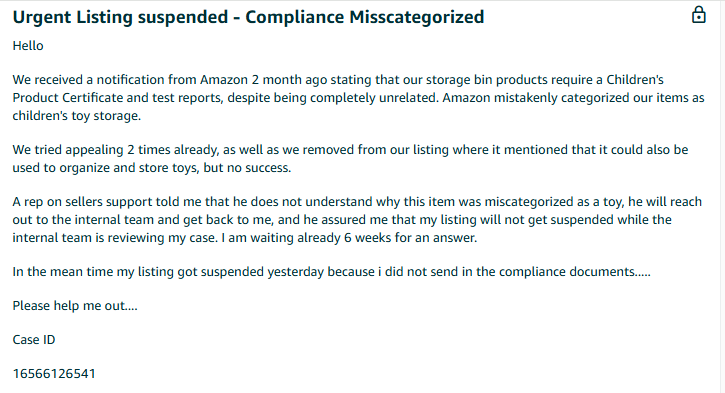
This is what an assistant replied on the discussion forum:
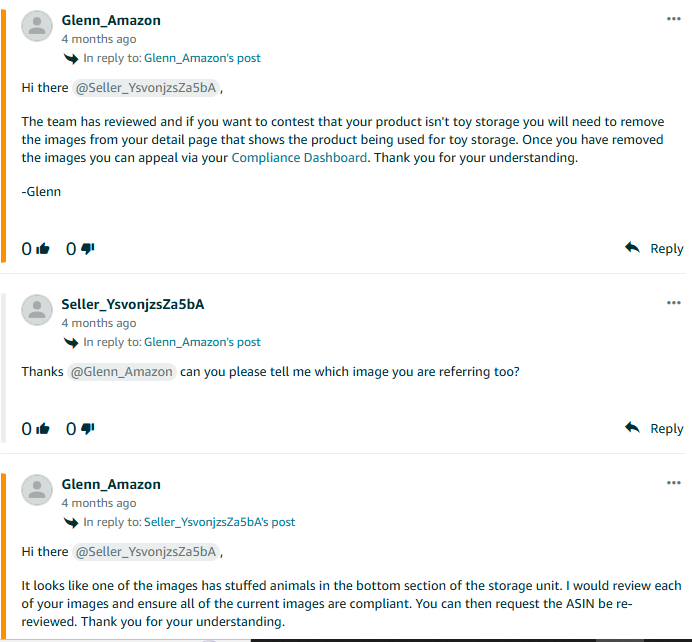
Impact on Sellers:
- Reduced revenue from the suppressed product until the issue is resolved
- Damaged seller reputation due to unavailable or problematic listings
- Negative effect on account health metrics like the Inventory Performance Index (IPI)
- Increased risk of account suspension if listing issues persist or happen repeatedly
- Inventory buildup as stock remains unsold, leading to storage fees or disposal costs
Solution:
- Fix Amazon listing errors by updating product images to comply with Amazon’s image guidelines, correcting inaccurate titles or descriptions, and removing any restricted or prohibited products.
- If suspension involves intellectual property issues, provide clear proof of rights or authorization to Amazon.
- Use Seller Central tools like “Fix Your Product Listing” or the formal appeal process to request reinstatement after corrections are made.
Discover how Team4eCom helped a global art retailer overcome listing suppressions and expand their presence on the marketplace with Amazon copywriting services.
Issue #4: Negative Customer Reviews
Negative reviews often stem from unmet customer expectations, product quality issues, delayed responses to inquiries, or poor customer service experiences. Common causes include:
Missing/Unclear Product Descriptions and Images
Descriptions missing exact size, color, or material details, combined with images that don’t show the actual product or its key features, often lead to misunderstandings among customers.
Slow or Unhelpful Responses to Customer Queries
Responding to customer messages beyond Amazon’s 24-hour response window or providing generic automated replies without resolving the issue can often frustrate customers.
Competitor Sabotage or False Negative Reviews
Since Amazon rarely removes reviews unless they violate Community Guidelines, competitors take unfair advantage of this. They leave negative reviews that spread deliberate misinformation about the seller’s products.
Impact on Sellers:
- Lowers the product’s sales volume as customers are hesitant to make purchases
- Reduces the chances of winning the Buy Box, leading to limited sales opportunities
- Makes it harder to build a loyal customer base and attract repeat purchases
Solutions:
- Optimize product listings with accurate descriptions and high-quality images to set proper customer expectations.
- Hire an Amazon virtual assistant for customer service support to provide timely responses to inquiries, manage reviews professionally, and maintain positive customer interactions around the clock.
- Use Amazon’s “Report Abuse” feature to challenge false or unfair customer reviews.
Issue #5: Potential High Pricing Error
As a part of Amazon’s Fair Pricing Policy, Amazon’s algorithm scans prices across multiple Amazon sellers and external sites. If your price exceeds a certain threshold compared to competitors or historical prices, it flags your listing as a potential pricing error.
Impact on Sellers
- Listings may be temporarily deactivated or suppressed
- Loss of Buy Box eligibility, reducing sales opportunities
- Negative impact on account health if unresolved
Solution:
- Log in to Amazon Seller Central and go to the Price Alerts tab under “Manage Inventory” to view listings flagged for pricing issues and see recommended price ranges.
- Consider aligning your price with the Buy Box price, the lowest marketplace price, or Amazon’s suggested price to avoid triggering alerts.
- Ensure your price covers Amazon fees, shipping, and your profit margin, but avoid excessive markups.
If you believe your price is fair and the alert is incorrect, open a support ticket explaining your pricing rationale and request a review by following these steps.
- Log in to your account at sellercentral.amazon.com.
- Click the “Help” tab in the top-right corner of the dashboard.
- In the Help section, select “Contact Us” to start a support case.
- Choose the category that best fits your issue, such as Product Listings.
- Fill out the form with detailed information about your issue, including relevant ASINs.
- Submit the case and note the unique Case ID you receive, which you can track in your Case Log.
Issue #6: Poor FBA and FBM Fee Management
Many sellers struggle with the complexities of FBA (Fulfillment by Amazon) and FBM (Fulfillment by Merchant) fees, leading to diminished margins and missed reimbursement opportunities. Common causes include:
Untracked FBA Fees and Overcharges
Amazon’s FBA fee structure is complex, with charges based on product size, weight, storage duration, and category. Errors in product classification, inaccurate weight measurements, or overlooked storage fees can result in overcharges that quietly erode profits.
Underestimated FBM Costs
FBM sellers bear all shipping, packaging, and warehousing costs themselves. Without careful management, these expenses can escalate, especially for bulky or slow-moving items.
Inventory Loss or Damage
Inventory lost or damaged in Amazon warehouses is a frequent cause for reimbursement claims. However, the process to recover these losses is intricate and time-consuming, often requiring detailed documentation and persistent follow-up.
Impact on Sellers:
- Reduced profit margins due to unmonitored fees and missed reimbursements
- Increased operational costs from inefficient FBM shipping and storage
- Lost revenue from unrecovered inventory losses or Amazon errors
- Time-consuming manual efforts to track, claim, and follow up on reimbursements
Solutions:
- Use inventory management tools and sales data analytics to forecast demand accurately and maintain optimal stock levels to avoid long-term storage fees.
- Monitor FBA fee changes and use Amazon’s FBA calculator or third-party tools to estimate fees accurately before pricing products.
- Regularly audit FBA fees using Amazon’s Fee Preview reports to gain full visibility into all costs.
- Actively track and claim reimbursements for lost or damaged inventory through Amazon’s reimbursement programs or third-party services to recover costs.
- For FBM, sellers can negotiate competitive shipping rates with carriers and utilize right-sized packaging to minimize costs.
Issue #7: Amazon Seller Account Suspension
Amazon disables a seller’s entire account, preventing them from listing, selling, or accessing Seller Central in the following cases:
Performance Issues
If a seller’s Order Defect Rate (ODR) exceeds 1%, including negative feedback, A-to-Z claims, or chargebacks, Amazon may suspend their account. Similarly, consistently shipping orders late with a Late Shipment Rate (LSR) above 4% or having a cancellation rate over 2.5% can also lead to suspension.
Operating Multiple Accounts
Amazon’s policy allows only one seller account per business unless there is a legitimate need, like launching products in a new market. Operating multiple accounts to avoid negative seller feedback or manipulate IPI metrics leads to the suspension of all related accounts.
Violation of Amazon’s Policies
Selling restricted or prohibited products, listing counterfeit or unsafe items, providing inaccurate product information, or pricing errors can lead to suspension.
Impact on Sellers:
- Funds in the seller account may be withheld for up to 90 days or until your account is reinstated.
- Inventory stored in Amazon’s fulfillment centers (FBA) is labeled as “unfulfillable,” preventing fulfillment of orders.
- Sellers continue to incur storage fees on unfulfillable inventory, and after 60 days, Amazon may dispose of or destroy this stock without compensation.
- Sellers retain access to Seller Central only to manage appeals and communicate with Amazon regarding the suspension.
- Prolonged suspension can lead to permanent account deactivation, causing a total loss of Amazon business presence.
Solution:
Sellers seeking Amazon account suspension help should follow these steps:
Step 1: Draft a professional appeal letter explaining the problem, corrective steps taken, and measures to prevent recurrence. Include evidence like invoices, shipping records, or authorization letters.
Step 2: Open the suspension notice from the “Performance Notifications” section in Seller Central and submit your appeal within the specified timeframe.
Amazon usually replies within 7 days. If additional information is requested, respond promptly to avoid delays. If no response is received after 10 days, sellers can request expedited review by emailing at seller-evaluation@amazon.com.
Need help resolving your Amazon Seller Central issues quickly?
Get expert help to restore your store’s performance
Issue #8: High Amazon PPC Costs Reducing Campaign ROI
Amazon PPC campaigns can become costly when sellers face rising cost-per-click (CPC) rates without corresponding increases in sales. This can happen due to the following reasons:
High Competition for Keywords
Popular or high-converting keywords often attract many sellers bidding aggressively, driving up CPC.
Lack of Bid Optimization
Not adjusting bids based on keyword performance or market trends results in overpaying for low-converting clicks.
Ignoring Search Term Reports
Failure to monitor and optimize based on search term data causes continued spending on ineffective or irrelevant keywords.
Impact on Sellers:
- High CPC with low conversions, leading to wasted budget and poor ad performance
- Difficulty scaling campaigns profitably due to rising costs.
Solutions:
- Conduct thorough keyword research to focus on high-intent, relevant keywords with manageable competition.
- Use negative keywords to filter out irrelevant traffic and reduce wasted spend.
- Regularly analyze campaign performance and adjust bids dynamically for optimal CPC.
- Improve product listings (images, titles, descriptions, reviews) to increase conversion rates.
- Utilize Amazon’s search term reports to identify and pause underperforming keywords.
- Consider testing different campaign types (Sponsored Products, Sponsored Brands, Sponsored Display) to find cost-effective options.
- Outsource Amazon PPC management services for comprehensive campaign audits, competitor analysis, in-depth keyword research, and custom PPC strategies.
Issue #9: Counterfeit Product Listings
Some sellers offer fake or unsafe items that closely imitate genuine branded products on the Amazon marketplace. These counterfeit listings often appear alongside authentic ones, misleading customers and undermining trust in the brand.
Impact on Sellers:
- Legitimate sellers face costly legal and operational challenges to combat counterfeiters.
- Fake listings divert sales away from genuine sellers, causing significant revenue loss.
- Counterfeit products disrupt pricing strategies, undermining authorized sellers’ competitiveness.
Solutions:
- Actively track your product listings for unauthorized sellers and suspicious activity.
- Submit Amazon’s infringement reporting form with detailed evidence, including test purchases and product comparisons.
If you are a legitimate seller who hasn’t yet registered your brand, enrolling in Amazon Brand Registry is essential to gain control over your product listings, protect your intellectual property from counterfeiters and unauthorized sellers, and access the Project Zero self-service tool that helps you quickly detect and remove infringing listings.
Delegate the Tasks: Let Us Optimize Your Amazon Seller Account
If the demands of resolving listing suppressions, maintaining account health, and optimizing content are taking up your time & resources, it’s time to consider outsourcing Amazon Seller account management services.
With over 25 years of experience in managing 3500+ Amazon stores, we provide end-to-end support, including account setup, product categorization, listing optimization, PPC management, catalog management, competitor price monitoring, case management, account reinstatement, and photo editing.
Our Amazon store optimization experts have successfully supported sellers in industries like apparel, furniture, footwear, beauty & personal care, and home decor across Amazon marketplaces in the UK, Canada, Germany, France, Japan, and Italy. Partner with us to drive growth, boost visibility, and ensure compliance — Request a free trial today!